Don’t have Photoshop? This site removes backgrounds from images in a single click.
Here is something pretty cool. Don’t have #photoshop? There are heaps of online tools available that can make graphic design easy. Check out www.remove.bg, this site uses AI to remove the background from any image with a single click. No sign up required! #ai #graphicdesign #digitalmarketing


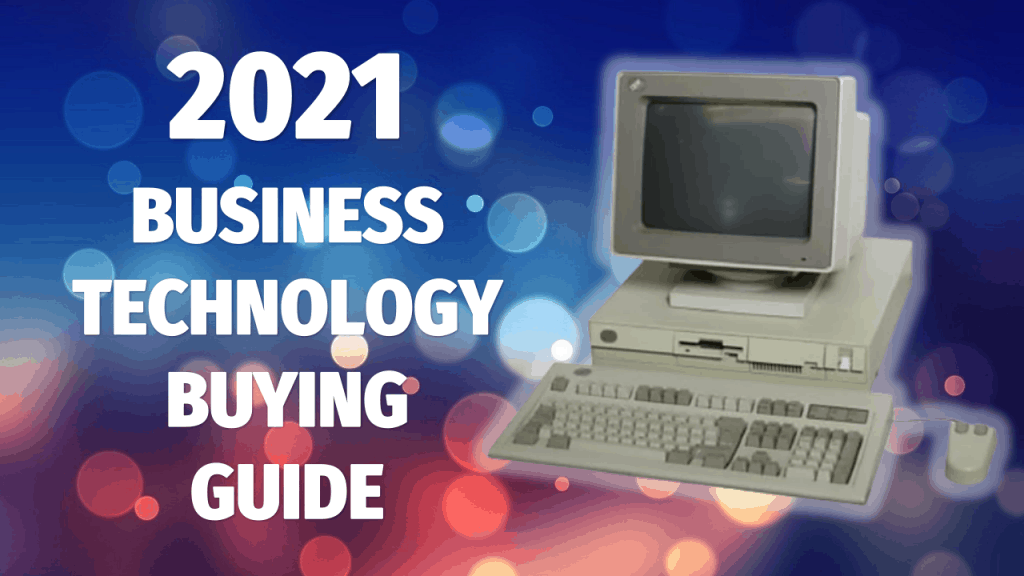
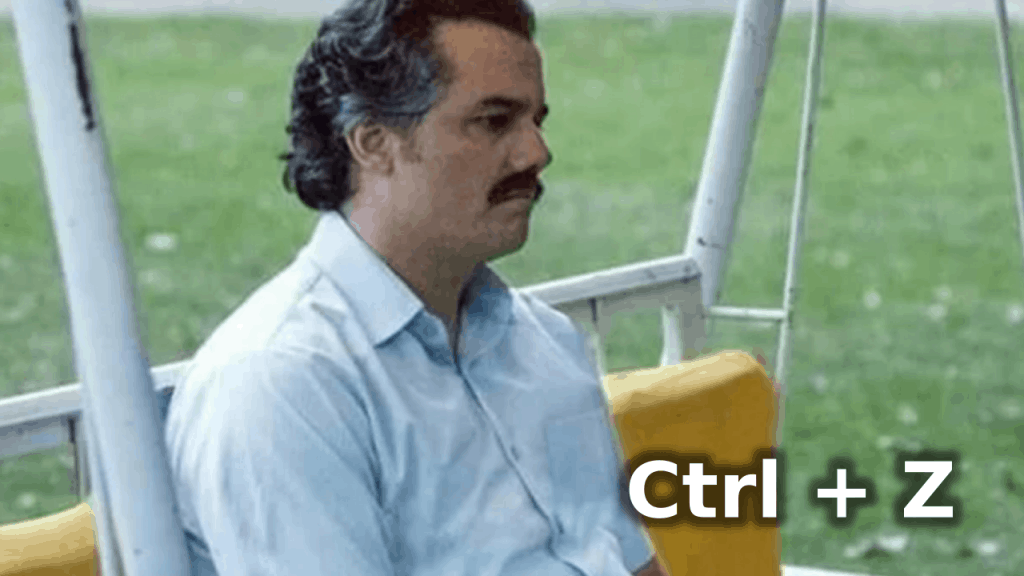


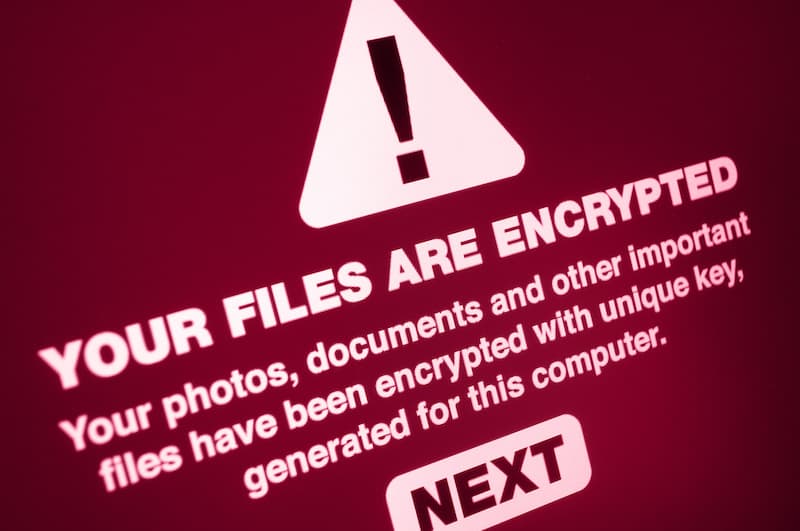


Recent Comments